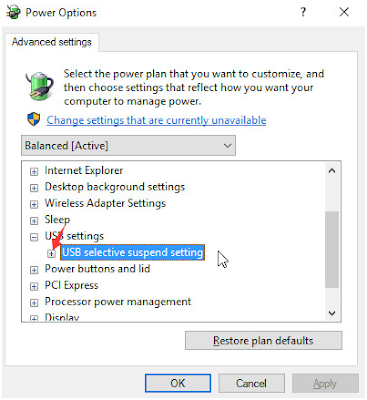Here is tecno Camon C9 Pro; an upgraded version of the previous Camon C9.
This C9 Pro comes with a 3GB of RAM and 32 GB internal storage.
Besides those extras, everything else is the same, including the two 13 megapixel cameras.
Specs And Features Of Tecno Camon C9 Pro
DESIGN
• Dimensions: 153 x 76.4 x 10.35 mm
• Weight: (g)
• Display: 5.5 inches, 1920 x 1080 pixels IPS display
• Build: Aluminum Unibody
• Colours: Gold. Sandstone Black
HARDWARE
• CPU: 64-bit Octa-Core 1.3 GHz
• Chipset: Mediatek MT6753
• GPU: Mali-T720
• RAM: 3 GB
• Internal Storage: 32 GB
• Card Slot: MicroSD card up to 128 GB
• Sensors: Iris Scanner. Accelerometer, Proximity
Also read Namecheap Hosting Review
SOFTWARE
• OS: Android 6.0 Marshmallow + HiOS v1.0
CAMERA
• Rear: 13 megapixel autofocus camera with LED flash
• Video recording: Yes
• Front-facing: 13 megapixel camera with LED flash
TECHNOLOGY
• GSM: GSM 900 / 1800
• 3G: HSDPA 900 / 2100
• 4G: FDD-LTE 3(1800) / 7(2600) / 20(800)
• SIM Type: Dual Micro SIM
MULTIMEDIA
• Music Support: mp3, aac, aac+, eaac+, amr
• Audio:
• Loudspeaker: Mono
• Video Support: mpeg4, h.263, h.264
• FM Radio:
CONNECTIVITY
• Bluetooth: v4.0
• WiFi: Wi-Fi 802.11 b/g/n, Wi-Fi Direct, hotspot
• GPS: Yes
• USB: microUSB v2.0
• Wireless Charging: No
MESSAGING
• SMS: Yes (threaded View)
• MMS: Yes
• IM: Yes
• Email: Yes
BATTERY
• Battery Type: Li-Ion (Lithium Ion)
• Capacity: 3000mAh
MISCELLANEOUS
• TECNO T-Band compatibility
• Charging: Regular
• Announcement: NA
• Availability: NA
• Launch Price: will be announced latter.
This C9 Pro comes with a 3GB of RAM and 32 GB internal storage.
Besides those extras, everything else is the same, including the two 13 megapixel cameras.
Specs And Features Of Tecno Camon C9 Pro
DESIGN
• Dimensions: 153 x 76.4 x 10.35 mm
• Weight: (g)
• Display: 5.5 inches, 1920 x 1080 pixels IPS display
• Build: Aluminum Unibody
• Colours: Gold. Sandstone Black
HARDWARE
• CPU: 64-bit Octa-Core 1.3 GHz
• Chipset: Mediatek MT6753
• GPU: Mali-T720
• RAM: 3 GB
• Internal Storage: 32 GB
• Card Slot: MicroSD card up to 128 GB
• Sensors: Iris Scanner. Accelerometer, Proximity
Also read Namecheap Hosting Review
SOFTWARE
• OS: Android 6.0 Marshmallow + HiOS v1.0
CAMERA
• Rear: 13 megapixel autofocus camera with LED flash
• Video recording: Yes
• Front-facing: 13 megapixel camera with LED flash
TECHNOLOGY
• GSM: GSM 900 / 1800
• 3G: HSDPA 900 / 2100
• 4G: FDD-LTE 3(1800) / 7(2600) / 20(800)
• SIM Type: Dual Micro SIM
MULTIMEDIA
• Music Support: mp3, aac, aac+, eaac+, amr
• Audio:
• Loudspeaker: Mono
• Video Support: mpeg4, h.263, h.264
• FM Radio:
CONNECTIVITY
• Bluetooth: v4.0
• WiFi: Wi-Fi 802.11 b/g/n, Wi-Fi Direct, hotspot
• GPS: Yes
• USB: microUSB v2.0
• Wireless Charging: No
MESSAGING
• SMS: Yes (threaded View)
• MMS: Yes
• IM: Yes
• Email: Yes
BATTERY
• Battery Type: Li-Ion (Lithium Ion)
• Capacity: 3000mAh
MISCELLANEOUS
• TECNO T-Band compatibility
• Charging: Regular
• Announcement: NA
• Availability: NA
• Launch Price: will be announced latter.














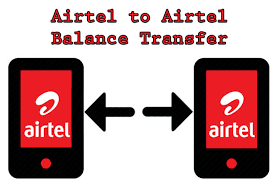

![[Solution] USB Malfunctioning Or Flash Drive Not Recognized On Windows Computer [Solution] USB Malfunctioning Or Flash Drive Not Recognized On Windows Computer](https://blogger.googleusercontent.com/img/b/R29vZ2xl/AVvXsEjyJuVXaJcB9LJiSzn71ClTtEzW0Zr5FD-JOSCLao23PkNNi_ivoraO69RZTwZfuP8TZlW-AGlc8s6_cEEGc4ui9BgQRdqW978zVwhvUld-W78KZ86gdbN0_GVz6_rZn5PTZBZepVBGkDJP/s400/How-To-Fix-USB-Malfunctioning-Or-Flash-Drive-Not+Recognized-On-Windows-Computer.png)