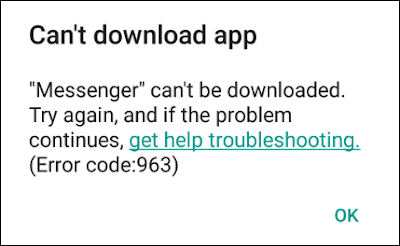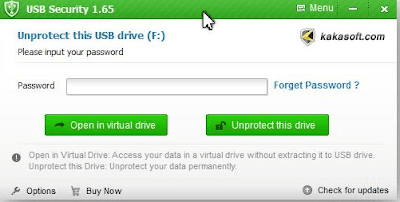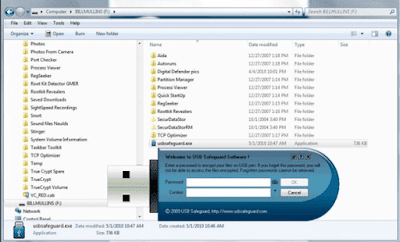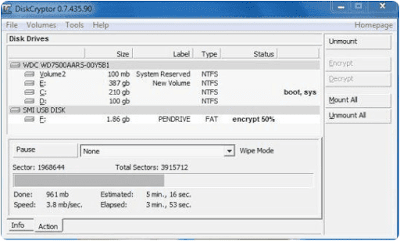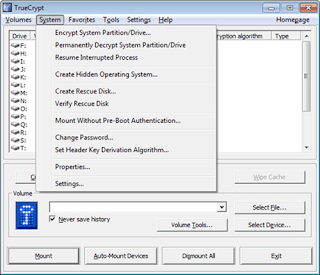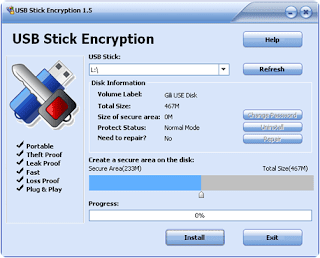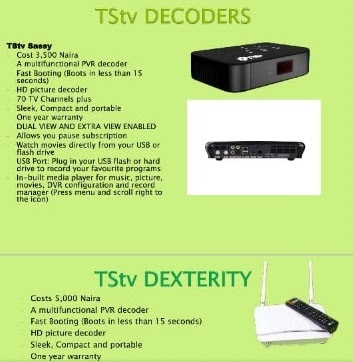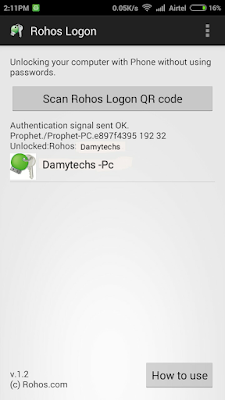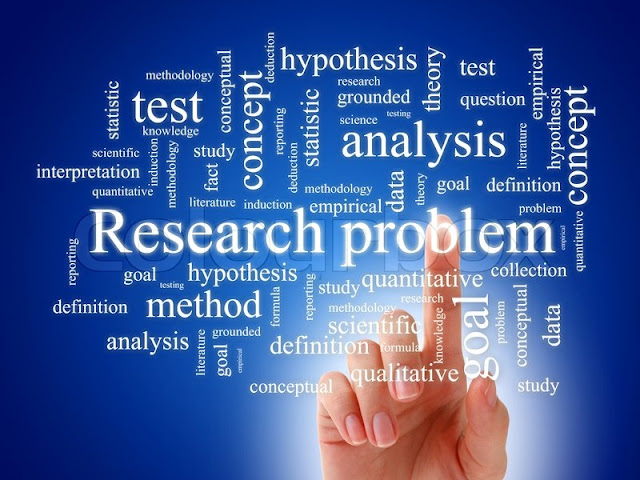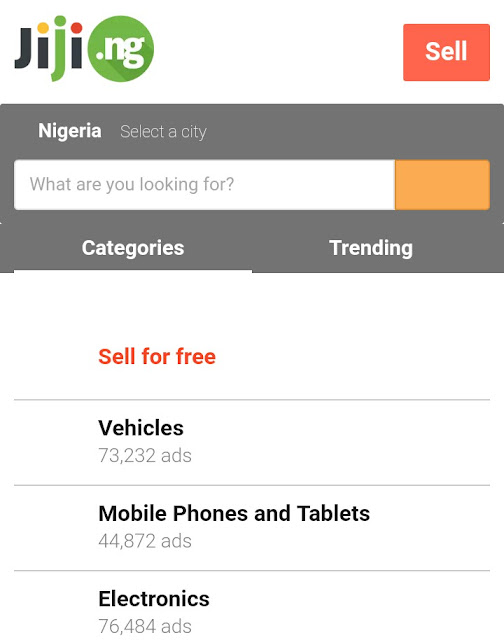Thanks to the new Whatsapp feature that allows online transactions within the chat app.
How Does The Money Transfer Feature Work ?
Money can be transfer either by "Request" or "Pay".
- What I mean by request is that you can request money which grant you the access to receive money from someone else on your WhatsApp contact.
- Money can also be transferred by clicking the pay money button . That means you are the one that want to send money to someone.
√ There are special buttons for these operations.
Now, there are two different gateways by which money can be wireless sent on WhatsApp chat . The first one is via a QR code. The second gateway is Unified Payments Interface (UPI) ID.
How To Make Money Transfer ?
As I said earlier; you can transact by either request or pay.
- After setting the necessary things. Open your WhatsApp chat, navigate to settings » payments » new payment.
- Input the UPI address or scan a QR code
- There will be a display of your contact list » select which contact you want to request money or pay money.
- Click on " verify ".
- The request/payment is sent to the contact. And if the transaction's notification is not acted upon with 24hours it will automatically expire. You will make another request if still interested in the transaction.
√ This feature is only available on WhatsApp beta version 2.18.113.
√ One good things about this Payment feature is the ability to reject payment request.
√ You can view payment records and details.
√ As at this moment, the feature is only available to Indians being one of the largest WhatsApp marketers.
We still hope that this request money feature will be made available in all countries as soon as possible so that we can all enjoy this wonderful feature.
It's really nice!
Stay connected to damytechs blog.
Share this post, subscribe via e-mail and drop your comments. Thanks!.










![Warning : Do Not Download WhatsApp Plus [check it out] Warning : Do Not Download WhatsApp Plus [check it out]](https://blogger.googleusercontent.com/img/b/R29vZ2xl/AVvXsEhLAeIqHZIGvZ4yRAIXt_d_LeR7qvu9_FEsJ5XsP4WwZCyQqMHX75XRi0yeYZRE_O1REzhh_gVHoqw1SRtgB_NWUwsSBFNNCwQQsoaCziOtd6xJp0aAYEK3D-OyuntMX2RQNMmpuM4WVYam/s400/IMG-1-2.png)