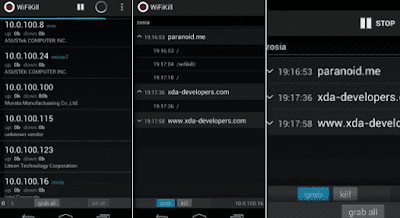Do you know that the average American takes 2,300 to 3,000 steps per day.
An average person has a stride length of approximately 2.1 to 2.5 feet. That means that it takes over (more than) 2,000, steps to walk/go one mile; and 10,000 (ten thousand) good steps would be approximately 5 miles(five miles).
How do you want to know the number of steps taken/walked daily ? - you can wear/put-on a "pedometer" or "fitness tracker" is an easy way to track your steps on a daily basis!.
You may have heard the general recommendation to walk through 10,000 averagely daily. Though th number might seems so high but it just depends on how you set your goal remember, walking has so many health benefit!.
However, won't it be nice if you can earn some cash for doing so or what do you think??.
Here today, I will be listing best apps that tempt you to walk an extra mile and you're paid for it. You can earn bucks as low as $3 and as much as $100 above.
Top 5 Apps That Pay You For Walking.
1. GIGWALK
Gigwalk is a fun app to use, with it you can discover new places.
Whether you’re looking for a little spending money or want to earn an entire extra paycheck, Gigwalk can help. Work when and where you want to – you can even start making money today.
All you have to do is to link your PayPal account to Gigwalk. It is available for both iOS and Android devices.
2. POSTMATES
Fit stands for - frequency intensity and tenacity.
With postmates, you work as a deliverer. You help in reaching out to their customers and get some stuffs delivered such as drinks or groceries.
You can select any city out of the 20 cities. After creating your account which includes your bank account it will be reviewed and then approved.
3. CHARITY MILES
It's a remarkable app that enables you doing what you cherish. Some charitable activities such as cycling, walking, and running you might be sponsored for doing that, not only that, you can get involved in other activities aslo. Th app is aslo available for both iOS and Android devices.
4. UNITED HEALTHCARE MOTION
With united healthcare motion you can pay your medical expenses just by walking.
It is a motivating program that helps you stay physically, mentally, and financially gallant. You can enroll your partner or spouse and earn an huge some of $1000 within a year for things such as prescriptions, deductibles and even copays.
5. WALGREENS BALANCE REWARDS
Here, you are opportuned to earn 20 points for each mile when you walk, run, or use bike. Meaning You can easily earn points for staying healthy. This app tracks your walking, biking, running, blood pressure, blood glucose, weight management or NRT.
In other words, your health is their watch ward!.
Conclusion:
I want you to note that these programs above are only available for people in the U.S and some other country like Canada. During your sign up process you will need to check up if your country is eligible.
Remember, your health is your wealth.
Stay healthy!!!.
Help share this post. Thanks.