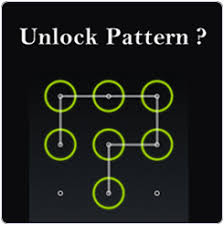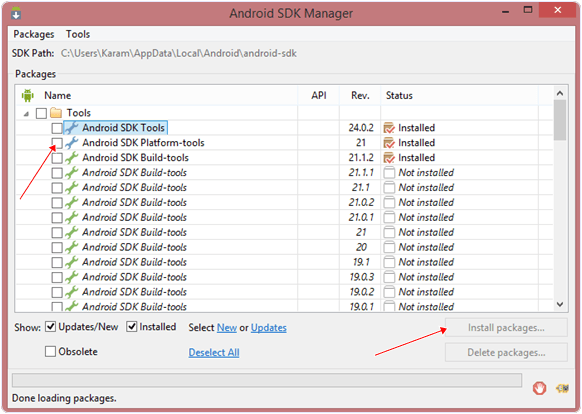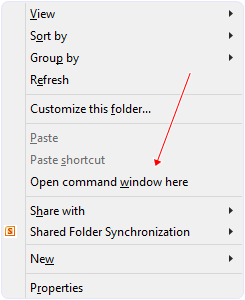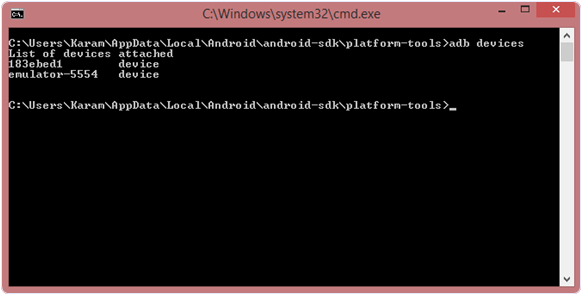Vodafone company recently announced the launching of a new mobile phone named “Vodafone Smart V8” . It’s a
smartphone with a lot of great and cool features.
It’s capacitated with a 4G LTE network, 5.5 inches screen
size, fingerprint sensor and Android version 7.1.1.
Taking a closer look at it, it’s just an upgraded version
of Vodafone Smart N8 that was previously released.
See The Full Specifications And Price Below:
TECHNOLOGY
➤ GSM / HSPA / LTE
➤ 2G bands GSM 850 / 900 / 1800 / 1900
➤ 3G bands HSDPA
➤ 4G bands LTE
➤ Speed HSPA, LTE
➤ GPRS Yes
➤ EDGE Yes
LAUNCH
➤ Announced 2017, June
➤ Status Available. Released 2017, June
BODY
➤ Dimensions 155 x 76 x 7.9 mm (6.10 x 2.99 x 0.31 in)
➤ Weight 166 g (5.86 oz)
➤ SIM Nano-SIM
➤ Type LTPS IPS LCD capacitive touchscreen, 16M colors
➤ Size 5.5 inches (~70.8% screen-to-body ratio)
➤ Resolution 1080 x 1920 pixels (~401 ppi pixel density)
➤ Multitouch Yes
➤ Protection Asahi Dragontrail Glass
PLATFORM
➤ OS Android 7.1.1 (Nougat)
➤ Chipset Qualcomm MSM8940 Snapdragon 435
➤ CPU Octa-core 1.4 GHz Cortex-A53
➤ GPU Adreno 505
MEMORY
➤ Card slot microSD, up to 128 GB
➤ Internal 32 GB, 3 GB RAM
CAMERA
➤ Primary 16 MP, autofocus, LED flash
➤ Features Geo-tagging, touch focus, face detection, HDR, panorama
➤ Video 1080p@30fps
➤ Secondary 8 MP
SOUND
➤ Alert types Vibration; MP3, WAV ringtones
➤ Loudspeaker Yes
➤ 3.5mm jack Yes
➤ WLAN Wi-Fi 802.11 b/g/n, hotspot
➤ Bluetooth 4.0, A2DP
➤ GPS Yes, with A-GPS
➤ NFC Yes
➤ Radio To be confirmed
➤ USB microUSB 2.0
FEATURES
➤ Sensors Fingerprint (rear-mounted), accelerometer, gyro,
proximity, compass
➤ Messaging SMS(threaded view), MMS, Email, Push Email, IM
➤ Browser HTML
➤ Java No
➤ Fast battery charging
➤ MP3/AAC+/WAV player
➤ MP4/H.264 player
➤ Document viewer
➤ Photo/video editor
BATTERY
➤ Li-Ion 3000 mAh battery
MISCELLANEOUS
➤ Colors: Black
➤ Price About 230 EUR / $263 / CNY 1,781 / INR 16,985 / N92,000.
What is your say about this device? , drop
your comment below...
Thanks for visiting Damytechs blog!.