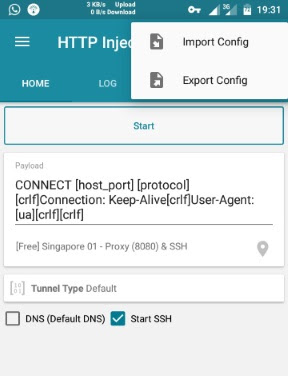Not too long when WhatsApp launched a feature that enables it user to be able to update status with both pictures and videos, I considered as a great improvement in it service.
But since then, there had been an issue which is; there was no provision to save a status you cherished just like that of the profile picture where you can save any picture in fact, you can create a setting that will auto-download pictures on viewing. Nothing like that can be done for an updated status. You only get a picture you wanted by screenshot then latter editing it again, and for videos; you contact the person that upload the video so that he/she will send it to you.
I have discovered a trick that will help you to save both the picture and video you like. Follow carefully what I'm about to show you, this tutorial will help you to do that on your own.
Step 1 : Download and install Status Saver from google play store. You can also get it from this SOURCE .
Step 2 : Go to your whatsApp app and tap on the contact name who’s status you wish to save. Wait for the photo or video to load completely.
Step 3 : Locate the Status saver app you just downloaded and open it. You will see two options, Images and Videos. Tap the one depending on the type of status you’ve just viewed on WhatsApp.You will see the status you just saw will now be visible within the app.
Step 4 : Tap on the download button to download any picture or video you want to save - it will download it into your phone sharply(automatically) without taking any screenshot.
That is all. Now you can save any status you like without stress. Easy & simple. I've tired it and it worked dont panic. If you enjoyed this post kindly click on the share buttons below 👇👇 to share this article yo your social media timeline. Thanks.
But since then, there had been an issue which is; there was no provision to save a status you cherished just like that of the profile picture where you can save any picture in fact, you can create a setting that will auto-download pictures on viewing. Nothing like that can be done for an updated status. You only get a picture you wanted by screenshot then latter editing it again, and for videos; you contact the person that upload the video so that he/she will send it to you.
I have discovered a trick that will help you to save both the picture and video you like. Follow carefully what I'm about to show you, this tutorial will help you to do that on your own.
Also Read : WhatsApp Added "Delete For Everyone And Delete
How To Save WhatsApp Status Without Snapshots/Screenrecord
Step 1 : Download and install Status Saver from google play store. You can also get it from this SOURCE .
Step 2 : Go to your whatsApp app and tap on the contact name who’s status you wish to save. Wait for the photo or video to load completely.
Also Read :Bluetooth And Wi-Fi Not Working: 5 recommended Alternatives To Share Files.
Step 3 : Locate the Status saver app you just downloaded and open it. You will see two options, Images and Videos. Tap the one depending on the type of status you’ve just viewed on WhatsApp.You will see the status you just saw will now be visible within the app.
Step 4 : Tap on the download button to download any picture or video you want to save - it will download it into your phone sharply(automatically) without taking any screenshot.
Also Read :How To Make Your Android’s Notification Tray More Neat And Clear.
That is all. Now you can save any status you like without stress. Easy & simple. I've tired it and it worked dont panic. If you enjoyed this post kindly click on the share buttons below 👇👇 to share this article yo your social media timeline. Thanks.