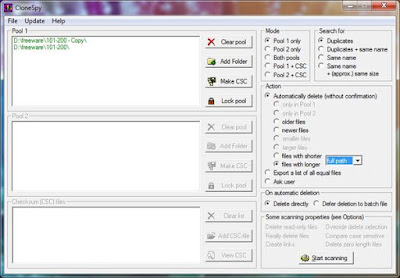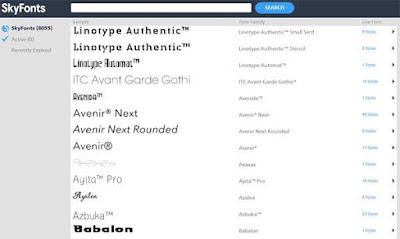Always looking for a method or way to secure your computer better without stress?. Here is a solution tutorial on how to unlock a computer via Android and iOS phones.
The tutorial i'm discussing with you today will save you from the stress of typing that your long and tricky password of yours.
Even as technology climbs up to another level, we also here at damytechs will continue giving to you the best of which you need as long as technology is concerned.
Unlocking your computer with the help of you Android or IOS devices helps to secure your Computer in the sense that no one can gain access to (operate) your computer without having your phone with them. With this you can also setup an emergency call.
This Unlocking trick is a two-way authentication method and it's not selective of which computer - it works on both windows and Mac computer.
The brain behind the stress less Unlocking security method is "Rohos software". So, shortly let's consider the importance of using Rohos software in particular as an unlock media for a computer.
Benefits Of Unlocking A Computer Through Android Or iOS Device Using This Method.
You can also watch the 1minute video below to build up more understanding
Show us some love by clicking the share buttons below. Thanks!.
The tutorial i'm discussing with you today will save you from the stress of typing that your long and tricky password of yours.
Even as technology climbs up to another level, we also here at damytechs will continue giving to you the best of which you need as long as technology is concerned.
Unlocking your computer with the help of you Android or IOS devices helps to secure your Computer in the sense that no one can gain access to (operate) your computer without having your phone with them. With this you can also setup an emergency call.
This Unlocking trick is a two-way authentication method and it's not selective of which computer - it works on both windows and Mac computer.
The brain behind the stress less Unlocking security method is "Rohos software". So, shortly let's consider the importance of using Rohos software in particular as an unlock media for a computer.
Benefits Of Unlocking A Computer Through Android Or iOS Device Using This Method.
- Easy and Safe to use.
- Saves you from remembering / using that your long and complex password.
- Uses mobile phone as authentication key for login by simply tapping on it.
- Two way authentication.
- It works easily with both WiFi and Lan.
- Your phone(Android or iOS) is converted to an e-key (electronic key).
Having seen the benefits above, let's now go on with the setup process.
Start by downloading Rohos software for the devices you wanna use :
- Computer
»»»» Mac - HERE
»»»» Windows - HERE
- Phone
»»»» Android - HERE
»»»» iOS - HERE
After installing the software on the device you want to use for the setup, launch the software.
- Select " Options " as seen in the image below. From the pop-up window choose mobile phone (Android/iPhone).
- Click "setup a key", put any password of your choice, the "enter". The computer will display a QR-code to scan.
At this point I want you to know that there are two media that you can use to connect the phone to Pc(computer) for Unlock to work. 1 : WiFi/Lan and 2 : QR-code.
*If you want to use WiFi make sure both the phone and PC is connected to the same WiFi.
*If WiFi is not connected then,you will make use of QR-code.
CONTINUATION....
- Open the installed Rohos software on your phone and scan the QR-code on the screen of the computer.
- It will detect the name of the computer(see pics below)
 |
- Now after successful a connection above 👆 we are going to lock our computer and unlock from the phone.
Lock And Unlock Via Phone :
Lock Your Mac (control+Shift+Eject). Or Windows PC(windows key+L button).
» To unlock : open Rohos app on your phone and tap on computer's name.
» Now the next step is •°°•°°•°°•°°•°°• Your computer was $uccesfully unlocked. Hurray!.
Lock Your Mac (control+Shift+Eject). Or Windows PC(windows key+L button).
» To unlock : open Rohos app on your phone and tap on computer's name.
» Now the next step is •°°•°°•°°•°°•°°• Your computer was $uccesfully unlocked. Hurray!.
You can also watch the 1minute video below to build up more understanding
Show us some love by clicking the share buttons below. Thanks!.