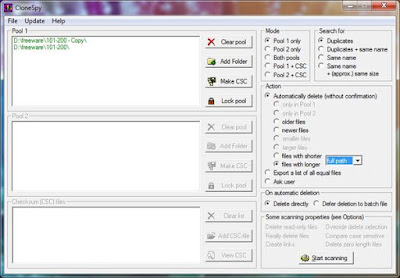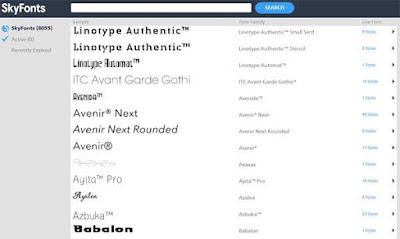We will be looking into a common problem that's always encountered by software users on widows operating systems.
To fix missing .DLL files on windows is not a too difficult task as most people do think. It's all about understanding the step-by-step process of fixing or correcting .DLL error on systems.
Dll files simply means Dynamic Link Library files. They are files that contains certain language or instructions which other program can easily call upon to Cary out certain task.
Missing .DLL problem could occur in any of Windows Xp to the current Windows 10.
Possible Causes Of Missing .dll file:
Application not install problem on Android devices and .DLL file missing on computer look alike. Just like from the same country but not of the same state.
Let's quickly see what might be responsible for such a troublesome feedback ".dll files missing" so that those pitfalls would be avoided subsequently.
- A file that ends with " .DLL " was deleted.
- Change in the location of a .dll file.
- Windows resource protection found corrupt files but was unable to fix some of them.
- Virus or malware in action.,
How To Fix Missing .DLL Files On Windows :
Remedy 1 :
In this first remedy you don't need to use CD or USB nor any external stuff.
Most times you just mark and delete( ctrl A + Del ) many files on your windows computer thinking that they aren't useful and or they are consuming you storage space, without the awareness that the are set of instructions or useful programs.
- To correct this problem, kindly go to the recycle bin and recycle all files there with ".dll " extension. After doing this the app will work!.
Remedy 2 :
In some cases the first remedy above won't workout depending on the actual cause of the problem. Go for the second remedy.
I will recommend that you should reinstall such software as soon as it's detected. By this it will be something like refreshing the app or software. Now the file is replaced.
After complete reinstallation, open the main software on your desktop, it will work 100%.
Remedy 3 :
As mentioned above "outdated drivers" also has a role to play as regarding the use of certain softwares on your system.
- Update your system drivers. Do it for all that is linked or related to .dll error file.
Remedy 4 :
Run a scan. By scanning via sfc command, verifies the files on your computer. It will now detect the damage / missing .dll which microsoft will now download missing DLL files.
Remedy 5 :
Restore the computer system. This may also solve some issue in the long run. It might be that some settings or configurations has been applied in some areas but not still able to control the whole files of your app.
So, restoring your computer will help fix dll errors free.
Remedy 6 :
- Run a startup repair. You can also repair installation. The missing DLL file/files could be recovered by this process.
Remedy 7 :
I am giving out this method lastly. Don't try this method if you haven't been engaged with previous ones.
- What we want to do here it to freshly install a neat windows Operating system.
- Firstly backup then your system, Install a fresh operating system of your Windows.
This is the last resort, and hopefully without any flinch of doubt I said it will work!.
This same process will help to fix missing dll files in windows 7, window 8, window 10 and other OS'.
Conclusion
.dll errors are problems that hinders you from using your desired apps. With the seven easy solutions I have provided you can now fix missing .Dll file on your Window computer system without any limitations.
Do well to share this article and subscribe to updates below if you found it helpful !.
Enjoy!!!.