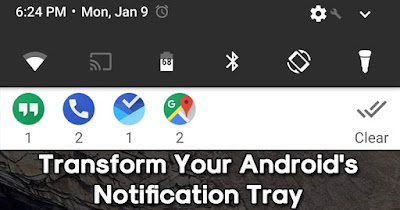Do you know that you can continue to use your phone normally while recording video ???... Oh yes!...most of us here don't know.
Android is becoming more and more advanced day by day as we perform lots of stuff like sending messages, accessing social media, sharing files in the cloud and much more using our Android.
Today, I'm going to unveil to you a trick with which you can use to record videos secretly even without the person next to you knowing, in other words, your are turning your android into a spy camera.
Its very easy, just install this app I'm recommending named "Background Video Recorder".
What You Need To Know About This App:
- Background Video Recorder is a camera app which helps you record video in the background with the option to enable/disable camera shutter sounds and camera previews.
- It possesses awesome features which includes: (i) continuous recording when your screen is off. (ii) scheduled recording. (iii) An easy to use one-click Video Recorder shortcut/widget (iv) support for multiple languages. (v) support night mode.
How To Record Video On Background:
2.) After installing, goto to the settings and set as you wish,then, custom Notification settings and set Notification bar title, bar content, Notification preview according to your wish also.
3.) Goto the home page and tap on the RECORD button, grant permission to start recording both your video and audio, and yeeeah u're there!!!.
NOTE : Your recordings will be automatically stopped and saved after 30mins Or After Using 4GB space in recording.
*It support both front and back camera.
*Another thing is that you can be making use of any app while your video recorder is doing it work in the background.
What an awesome article hitting you at your doorstep today...what is on your mind??.comments are appreciated!.