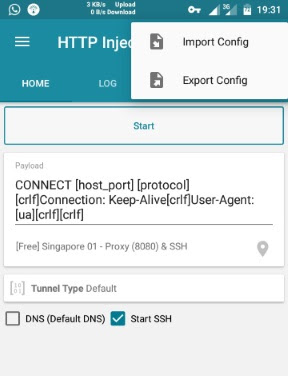Globacom, popularly called "Glo" and nicknamed "Grand Master Of Data". Glo is a leading mobile communication company in Nigeria having a significant number of users.
Have you ever attempted calculating what you spend monthly on calls(international & local calls ), you will shocked if you see what tour monthly spendings are.
Don’t you want to know about Glo cheapest tariff plan? In terms of cash payments for daily expenses. In this post you'll find out a less expensive package or an alternative.
Below are the existing tariff plans and their respective activation codes on the Glo network.
A. GLO BOUNCE TARIFF :
Glo Bounce is a special package with unrivalled benefits that takes into consideration the lifestyle needs of the youths and ensures that they get the best from the Glo network.
You can make calls to all the possible networks in the country at only 15k/s and 11k/s to all your friends and relatives who use Glo Bounce Tariff.
Migration code : *170*4#
B. GLO BUMPA TARIFF :
This Glo plan offers much more than other plans. Just imagine - 200% bonus for every top-up starting from N100 and more. It is considered to be the most efficient and cost-effective plan you can find on the market. Do a mental tally. Just Imagine! You get 3 times more than the value of what you recharge. Give N100 and receive N300.
Migration code : *100*10*1#
C. GLO G-GBAM TARIFF:
In this particular plan you're privileged to input/add 5 important phone numbers you want to call at a rate of 11kobo per secs and enjoy 5MB free browsing data on a daily basis. I think people with social media's will benefit from this.
The Migration code is : *100*5*1#
D. GLO 11K/S PREPAID PLAN :
Actually One of the best plan ever. Here you call all Nigerian networks costing 11k/s and to some selected 30 foreign or international countries costs 15k/s after the normal daily fee has been deducted.
So, All new and existing prepaid customers opportuned migrate to this package.
You’ll get 10 minutes of free free browsing monthly which is valid for 7days.
You May Ask That What Is The Charge For SMS on this Plan:
➢ For on-net SMS: its N4/SMS
➢ For Off-net SMS: it is N4/SMS
➢ For nternational: charge is N35/SMS
Migration code : *211#
E. GLO INFINITO
Glo Infinito is a unique and simple prepaid tariff plan with no hidden or private charges, no rental payments and no conditions.
Normal Calling rate of 22K/s enables you to call ANY network in Nigeria at 22K/s from 1st to the last second of your call
Family and Friends rate of 11k/s means you can call 10 frequently called family, friends and associates at 11k/s once you register those numbers.
Migration code : *100*9*2#
To add 10 frequently called family and friends .Dial *101*1*Mobile No#.
To know your current tariff plan dial : #100#
F. GLO FREE TOMORROW :
Glo free tomorrow is one special plan that gives you DOUBLE of your daily usage back the next day on Glo Free Tomorrow.
For example, you used ₦200 today ,you will in turn be given ₦400 tomorrow.
Subscription code : *300#
Feel free to ask any further questions about these plans above. If you have any comment drop it in below comment box.
Have you ever attempted calculating what you spend monthly on calls(international & local calls ), you will shocked if you see what tour monthly spendings are.
Don’t you want to know about Glo cheapest tariff plan? In terms of cash payments for daily expenses. In this post you'll find out a less expensive package or an alternative.
Below are the existing tariff plans and their respective activation codes on the Glo network.
A. GLO BOUNCE TARIFF :
Glo Bounce is a special package with unrivalled benefits that takes into consideration the lifestyle needs of the youths and ensures that they get the best from the Glo network.
You can make calls to all the possible networks in the country at only 15k/s and 11k/s to all your friends and relatives who use Glo Bounce Tariff.
Migration code : *170*4#
B. GLO BUMPA TARIFF :
This Glo plan offers much more than other plans. Just imagine - 200% bonus for every top-up starting from N100 and more. It is considered to be the most efficient and cost-effective plan you can find on the market. Do a mental tally. Just Imagine! You get 3 times more than the value of what you recharge. Give N100 and receive N300.
Migration code : *100*10*1#
C. GLO G-GBAM TARIFF:
In this particular plan you're privileged to input/add 5 important phone numbers you want to call at a rate of 11kobo per secs and enjoy 5MB free browsing data on a daily basis. I think people with social media's will benefit from this.
The Migration code is : *100*5*1#
D. GLO 11K/S PREPAID PLAN :
Actually One of the best plan ever. Here you call all Nigerian networks costing 11k/s and to some selected 30 foreign or international countries costs 15k/s after the normal daily fee has been deducted.
So, All new and existing prepaid customers opportuned migrate to this package.
You’ll get 10 minutes of free free browsing monthly which is valid for 7days.
You May Ask That What Is The Charge For SMS on this Plan:
➢ For on-net SMS: its N4/SMS
➢ For Off-net SMS: it is N4/SMS
➢ For nternational: charge is N35/SMS
Migration code : *211#
E. GLO INFINITO
Glo Infinito is a unique and simple prepaid tariff plan with no hidden or private charges, no rental payments and no conditions.
Normal Calling rate of 22K/s enables you to call ANY network in Nigeria at 22K/s from 1st to the last second of your call
Family and Friends rate of 11k/s means you can call 10 frequently called family, friends and associates at 11k/s once you register those numbers.
Migration code : *100*9*2#
To add 10 frequently called family and friends .Dial *101*1*Mobile No#.
To know your current tariff plan dial : #100#
F. GLO FREE TOMORROW :
Glo free tomorrow is one special plan that gives you DOUBLE of your daily usage back the next day on Glo Free Tomorrow.
For example, you used ₦200 today ,you will in turn be given ₦400 tomorrow.
Subscription code : *300#
Feel free to ask any further questions about these plans above. If you have any comment drop it in below comment box.