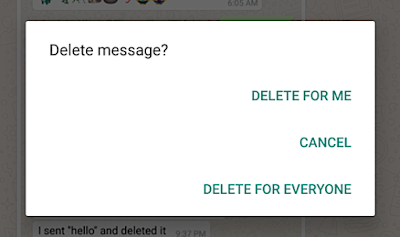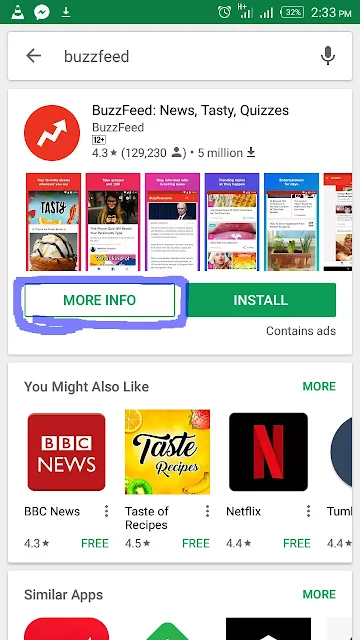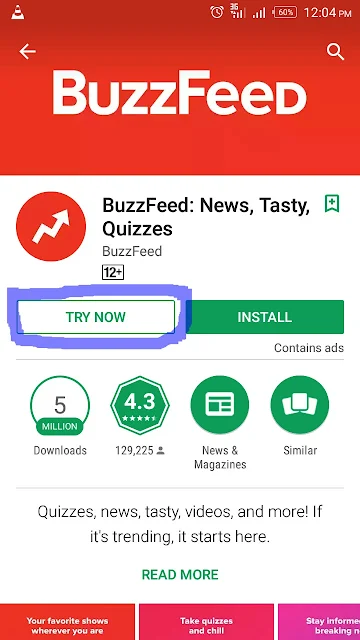WhatsApp now has a special feature which is officially named "delete for everyone" and "delete for me feature" also known as a "recall feature". This feature has the ability to delete those embarrassing or annoying messages you sent by mistake. And to be able to delete a sent message it must be done within the first seven minutes (7mins) you sent the message after which it cannot be deleted again.
⇛ Now, select "delete" from the menu, and click on it.
⇛ Finally, "tap on delete for everyone". That's that!.
⇛ Goto your whatsapp chat then locate the message you wanna delete and long press on the message.
⇛ Select "delete" from the menu, and click on it.
⇛ Here you'll "tap on delete for me". And you are done!.
Note that :
👉 You can delete any message be it a text, an image, video, GIF, voice messages, stickers (in future), contact cards, files, locations, quoted messages and status replies.
👉👉 Recipients may see your message before it's deleted or if deletion was not successful.
👉👉👉 You will not be notified if deleting for everyone was not successful.
👉👉👉👉More so, this recall feature is only available for the following platforms : Android, iPhone and Windows.
Finally, both you and your contact(recipient) must have the updated version of whatsApp for the recall feature to work, so, update your whatsApp to be able to enjoy this awesome stuff.
Do you have any question ? , put in the comment box below.
Recalling Of Messages Is Divided Into Two Different Parts Viz:
- Delete Message For Everyone : this involves deleting of message sent to a group or an individual chat. The massage will be deleted from both "your own end" and "group or an individual chat". And by doing this, the deleted message will be replace by "This message was deleted".
- Delete Message For Me : this involves deleting of message from your phone only, this mean your recipient will still see the message you sent to them only you will not see your message.
How To Delete A Message For Everyone
⇛ Goto your whatsapp chat then locate the message you wanna delete and long press on the message.⇛ Now, select "delete" from the menu, and click on it.
⇛ Finally, "tap on delete for everyone". That's that!.
How To Delete A Message For Yourself
⇛ Just like the previous steps:⇛ Goto your whatsapp chat then locate the message you wanna delete and long press on the message.
⇛ Select "delete" from the menu, and click on it.
⇛ Here you'll "tap on delete for me". And you are done!.
Note that :
👉 You can delete any message be it a text, an image, video, GIF, voice messages, stickers (in future), contact cards, files, locations, quoted messages and status replies.
👉👉 Recipients may see your message before it's deleted or if deletion was not successful.
👉👉👉 You will not be notified if deleting for everyone was not successful.
👉👉👉👉More so, this recall feature is only available for the following platforms : Android, iPhone and Windows.
Finally, both you and your contact(recipient) must have the updated version of whatsApp for the recall feature to work, so, update your whatsApp to be able to enjoy this awesome stuff.
Do you have any question ? , put in the comment box below.