It's always my wish to actually test-run some apps on play store before spending money, data and phone storage to installing them on my phone. Most of us here also might have in one way or the other wished/thought of this before. Well, so nice so good your wishes has come true.
Testing of apps before downloading them is a new feature that was recently added to the google play store and it's brought to you by Instant Apps.
For now just few apps has been enabled to be tested before installation, others will be added on time to time basis.
Also Read: All What You Need To Know About Android Instant App.
➢ Goto the google playstore application or website from your device, when it loads click the search bar and search for the App you want to install e.g Buzzfeed .
➢ Now let us test run it before committing our money, data bundle and phone storage to it so we will firstly know if the app worth it.
➢ I've already located the app I wanted to install now. The next thing is to click on "more info" where you will be able to see a "Try Now" button (next to "install" button).
➢ Click on "Try Now" button and it will launch a web app which within few seconds it loads and displays a test version of the App you want to download.
➢ Finally, you can navigate all what you need to know about the app and now decide if you still want to install the app or not.
If you want to install the app you will click on the "INSTALL" button at the right top corner of the screen and then you are done.
Your doubts are cleared, but in case you still have any inquiry, complaints or comments please feel free to drop it below. We a fully here to assist and support you.
Thanks for visiting Damytechs blog today.
Watch out for our free giveaways. It will start anytime from today so don't miss out!!!!!!.
Have a Lovely weekend everyone.
Testing of apps before downloading them is a new feature that was recently added to the google play store and it's brought to you by Instant Apps.
For now just few apps has been enabled to be tested before installation, others will be added on time to time basis.
Apps Available For Testing Are :
- Buzzfeed.
- ShareThe Meal.
- Hollar.
- Onefootball Live.
- Red Bull TV.
- Dotlooop.
- Skyscanner.
- NYTimes - Crossword Puzzle.
Also Read: All What You Need To Know About Android Instant App.
How To Test-run App On Play Store Before Installation(taking "Buzzfeed" as a case study):
➢ Goto the google playstore application or website from your device, when it loads click the search bar and search for the App you want to install e.g Buzzfeed .
➢ Now let us test run it before committing our money, data bundle and phone storage to it so we will firstly know if the app worth it.
➢ I've already located the app I wanted to install now. The next thing is to click on "more info" where you will be able to see a "Try Now" button (next to "install" button).
➢ Click on "Try Now" button and it will launch a web app which within few seconds it loads and displays a test version of the App you want to download.
➢ Finally, you can navigate all what you need to know about the app and now decide if you still want to install the app or not.
If you want to install the app you will click on the "INSTALL" button at the right top corner of the screen and then you are done.
Your doubts are cleared, but in case you still have any inquiry, complaints or comments please feel free to drop it below. We a fully here to assist and support you.
Thanks for visiting Damytechs blog today.
Watch out for our free giveaways. It will start anytime from today so don't miss out!!!!!!.
Have a Lovely weekend everyone.


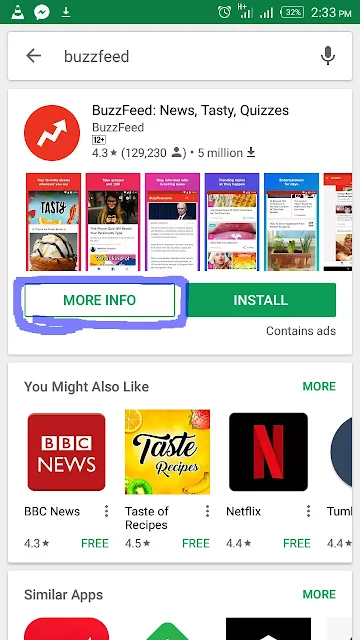
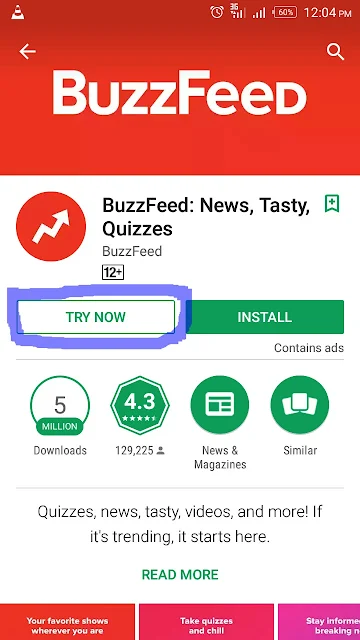









0 comment: