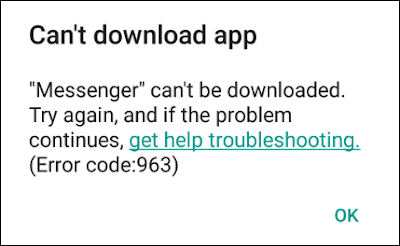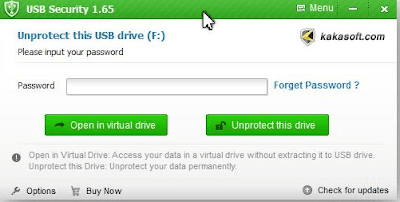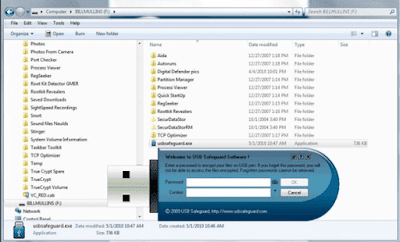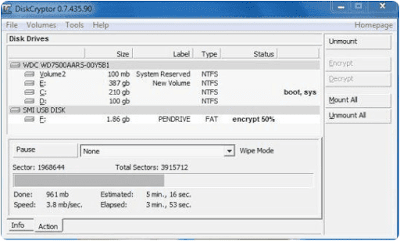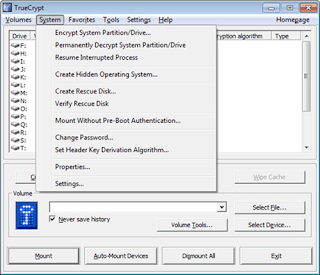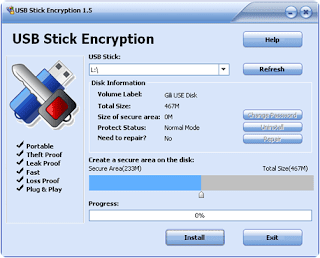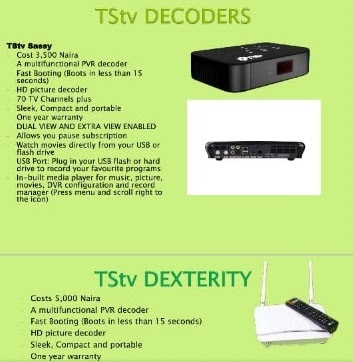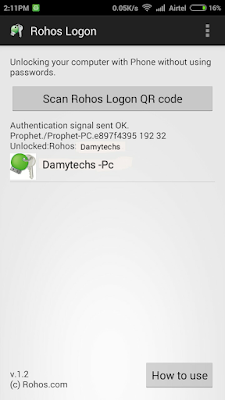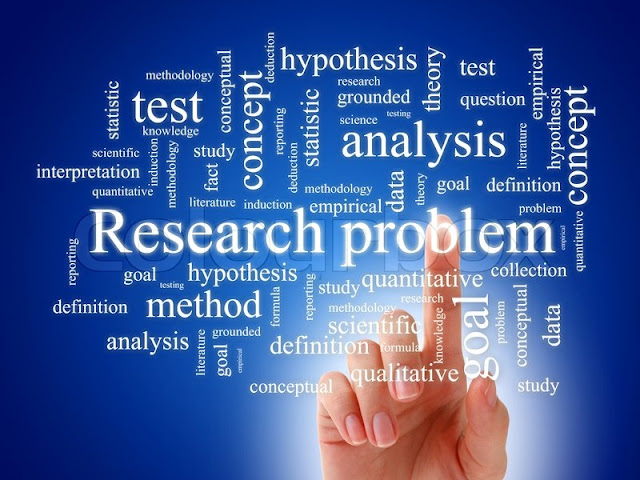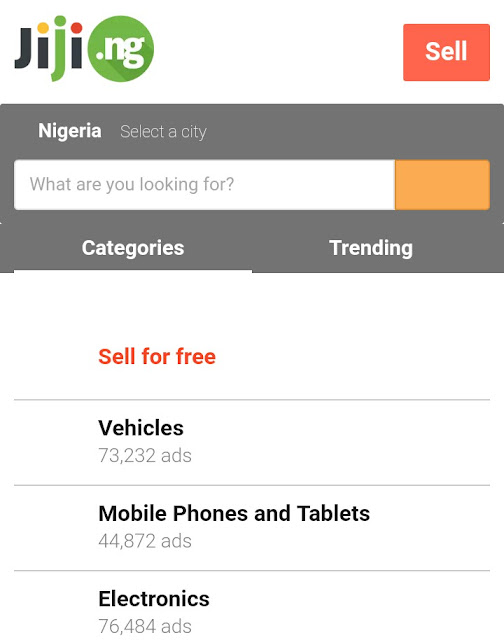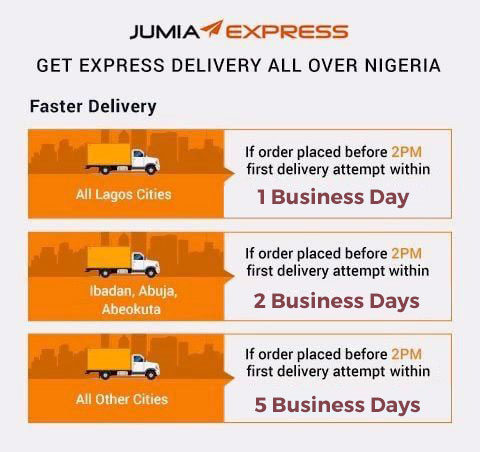Smile Nigeria is a 4G LTE super fast service that has so many subscription packages for internet connection purposes. Smile Ng runs on band 20 (800mhz), and they are still in the process of expanding there services to various states.
Here today, I'm bringing it to your notice that if you have a smile 4G sim card that have been dormant up to 90days, that is, 3months kindly pick it up and get a bonanza on it now!.
Smile Ng has announced to us that if you use a paid subscription of up to 500mb in your sim that has been left for 90days then, you will automatically be credited with a 1Gb surfing data to access anything on the internet.
Note : 500mb must be used in a day, and as you use up to 500mb data you will credited with free 1Gb gbooozaa.
Let's do a simple calculation :
If you use ₦500 daily, doing that for a year will cost you ₦182,500
Now, you're given 1Gb data daily, what amount of data will you have in a year . The answer is 365Gb per year
Now add up 182Gb to 365Gb you know the result , isn't that great?. Very cheap!.
I know that business men will enjoy this offer because they heavily make us of data for their daily activities.
What do you think about this offer?
Do you have smile 4G network in area ?
Do well to share this article and invite your friends.