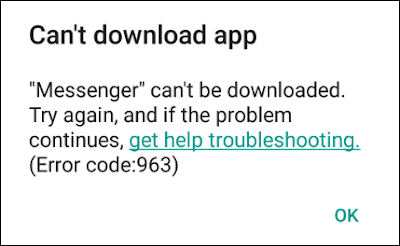After the day's busy schedules and fixed up activities you only have the night to your self to do some little things. You've always been looking for a subscription plan that you can activate so as to surf the net at a cheaper rate compared to day plan.
Actually many people do not know that 9mobile also offers a night plan, this might be due to their expensive packages. In case you don't know before.....
Here is how to activate 250Mb data just for 50naira and also, there is another plan that will give you a gigabyte (1Gb) just for 200naira which you will be able to use at night alone.
How To Activate 250mb For 50naira
Actually many people do not know that 9mobile also offers a night plan, this might be due to their expensive packages. In case you don't know before.....
Here is how to activate 250Mb data just for 50naira and also, there is another plan that will give you a gigabyte (1Gb) just for 200naira which you will be able to use at night alone.
How To Activate 250mb For 50naira
- To subscribe for 250mb data simply dial the code : *229*10*10#
How To Activate 1gb For 200naira
- To subscribe for 1Gb data simply dial the code : *229*3*11#
NOTE :
» This plan will become active from 12:00am to 5:00am.
» Plan is valid for only one day.
» Plan is valid for only one day.
» It is for 9mobile users only.
Please share this post by using the social media buttons below.
Please share this post by using the social media buttons below.





















![Warning : Do Not Download WhatsApp Plus [check it out] Warning : Do Not Download WhatsApp Plus [check it out]](https://blogger.googleusercontent.com/img/b/R29vZ2xl/AVvXsEhLAeIqHZIGvZ4yRAIXt_d_LeR7qvu9_FEsJ5XsP4WwZCyQqMHX75XRi0yeYZRE_O1REzhh_gVHoqw1SRtgB_NWUwsSBFNNCwQQsoaCziOtd6xJp0aAYEK3D-OyuntMX2RQNMmpuM4WVYam/s400/IMG-1-2.png)