We are all aware of what’s happening in the country
presently: the crash of our dear naira to dollar, given rise to periodical
increase in the price of almost all goods in the country, and all these also affects
technological gadgets (Mobile phone to be precise).
It’s
difficult to find a cheap and quality phone at a price less than 20k(twenty
thousand naira) in market this days. Here comes an android mobile cell phone the name of the phone is “Fero A4001” , comes with 6.0
Marshmallow.
See the full specifications and price below:
Operating system
Type: Andriod
Version: Andriod 6.0 Marshmallow
Processor
Chipset: SC7731C
Frequency: 1.2GHz Quad-core
General
Dimensions: 125.2*63.3*10mm
Weight: 110g
Colour: Black, silver, cyan
SIM: Dual
SIM type: Micro
Display: IPS LCD capacitive touch screen of 16million colors and 4.0inches full HD display screen with 480 x 800 pixels and also supports multitouch.
Memory
RAM: 512
ROM(internal): 8GB
External memory: Micro-SD, extendable to 32GB
Back/Front Camera : 2.0MP/0.3
Network/connectivity: 2G, 3G
Battery: Removable Li-ion 3000mAH battery
Current Price: 29,000 (Konga),
Weight: 110g
Colour: Black, silver, cyan
SIM: Dual
SIM type: Micro
Display: IPS LCD capacitive touch screen of 16million colors and 4.0inches full HD display screen with 480 x 800 pixels and also supports multitouch.
Memory
RAM: 512
ROM(internal): 8GB
External memory: Micro-SD, extendable to 32GB
Back/Front Camera : 2.0MP/0.3
Network/connectivity: 2G, 3G
Battery: Removable Li-ion 3000mAH battery
Current Price: 29,000 (Konga),
Oyaaa drop ya commentssss now!!!!!





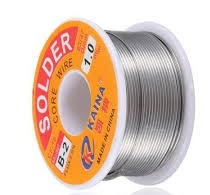










![Crucial Things You Must Know Before You Create A Blog [Part One] Crucial Things You Must Know Before You Create A Blog [Part One]](https://blogger.googleusercontent.com/img/b/R29vZ2xl/AVvXsEiPhsAvfZkBmvTQKJdkXKWe0fo-aknc6Bmeq4MkNRsIE626kWWQBsi1stzgJVphX6Pv76PkRHXryVD3O2PIgshj1Z84jdQijsB4dqzyuaNz0hvNnxNCtPSjI7CI-Eyn_gJzOOERGfpfNl6J/s1600/images.jpg)







