If you've been following us up on Damytechs blog here you'll remember that i actually promised you guys that i'll be coming up with a post on how to use the free Mtn GamePlus 1.5gb data, yeah..the hour has come.
But in case you're reading this article and you are confused of what we mean by free Mtn GamePlus 1.5gb data it's not too late so check it out HERE and get yours now.
You've gotten the Xmas data but you know that it can only be used on their site to play the games. Now you'll follow my leading so as to use it to power all your Android phone apps.
»…Tick Remove Port. Goto next line
»…Host Address – 10.199.212.2
But in case you're reading this article and you are confused of what we mean by free Mtn GamePlus 1.5gb data it's not too late so check it out HERE and get yours now.
You've gotten the Xmas data but you know that it can only be used on their site to play the games. Now you'll follow my leading so as to use it to power all your Android phone apps.
How To Power All Apps Via Psiphon Pro Lite Handler:
- Download and install Psiphon Pro Lite Handler from this SITE.
- Open the installed app » Configure it as follows :
»…Tick Remove Port. Goto next line
»…Proxy Type – Real Host
- Click on save, it will show a new window click on tunnel whole device. » Select any of USA or Best Performance as your preferred region.
- Tap on More Options, and tick connect through an HTTP proxy, » use the following settings, configure the rest as shown below.
»…Host Port – 8080.
Save your settings and go back and tap on START , and there you go...enjoy while it last.
Don't forget to share to your social media timelines. Your comments are highly respected.
Thanks.

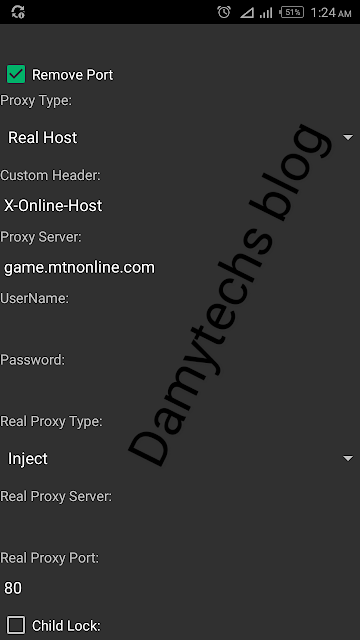








0 comment: